Educational Attainment
Educational equity is necessary to build a strong workforce. Good jobs require ever-higher levels of skills and education, but our education system is not adequately preparing young people of color to succeed in the knowledge-driven economy. Closing wide and persistent racial gaps in educational attainment and reducing student debt is key to building a strong workforce prepared to perform and create the jobs of the future. The Educational Attainment indicator measures the educational attainment levels of the working-age population (ages 25-64)
Step 1: Go to the Educational Attainment Starter Workbook page in Tableau Public.
Step 2: Download the workbook and open in the Tableau Public App. Instructions on downloading the Tableau Public App can be found on our Using Tableau page.
Tableau Workbook Layout
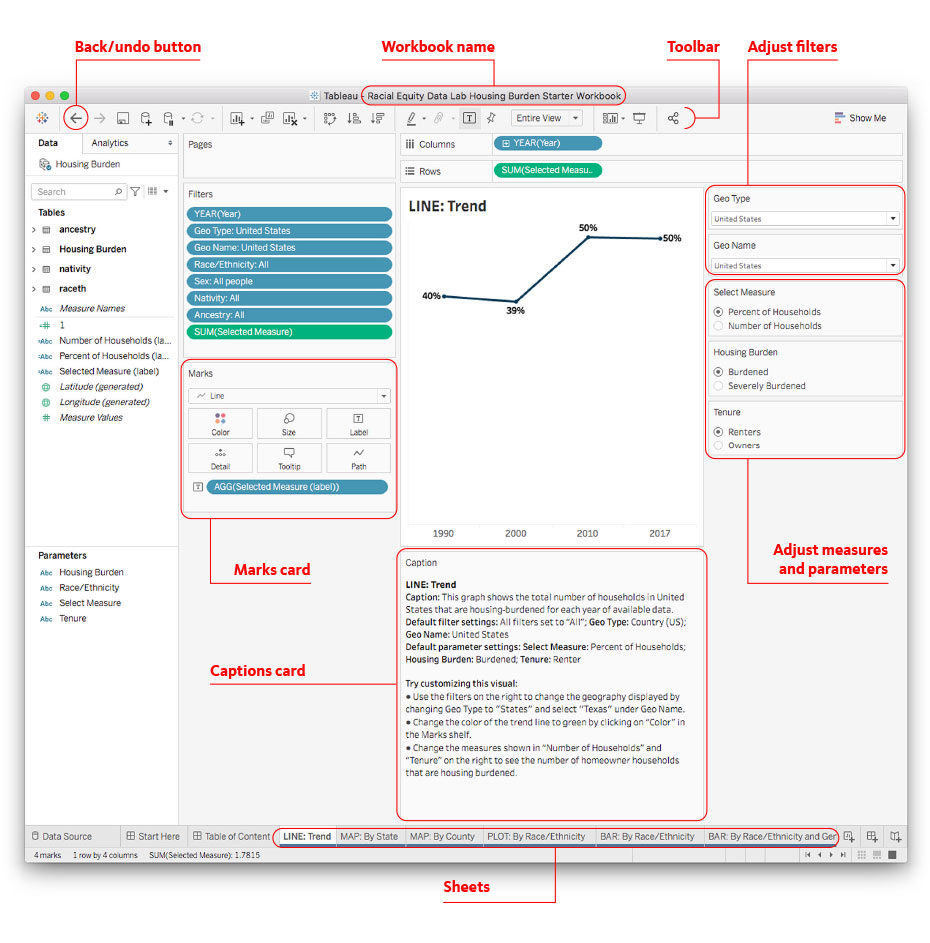
- Use the instructions on the Start Here sheet for more information about the workbook features.
- The Table of Contents sheet lists all the example charts available in the starter workbook.
- The Caption card below each data chart type provides instructions for understanding the data as well as some suggested customization options.
- Use the Filters on the right side of the Tableau workbook for each sheet to adjust Measures and Parameters.
- Adjust colors in the Marks card.
- If at any time you want to un-do a step, use the back button in the top left corner of the workbook screen, or refer to the default settings in the Caption card to reset the chart.
- Follow the steps on the Publish sheet to export and download your visualizations.
To learn more about the Tableau workspace and icons, click here.