Housing Burden
All residents should have access to quality, affordable homes. Housing is the single largest expense for households, and far too many pay too much for housing, particularly low-income renters. High housing costs squeeze family budgets, leaving few resources to pay for other expenses, save for emergencies, or make long-term investments. The Housing Burden indicator measures the share of households that are cost-burdened (spending more than 30 percent of income on housing costs) and "severely" cost-burdened (more than 50 percent).
Step 1: Go to the Housing Burden Starter Workbook page in Tableau Public.
Step 2: Download the workbook and open in the Tableau Public App. Instructions on downloading the Tableau Public App can be found on our Using Tableau page.
Tableau Workbook Layout
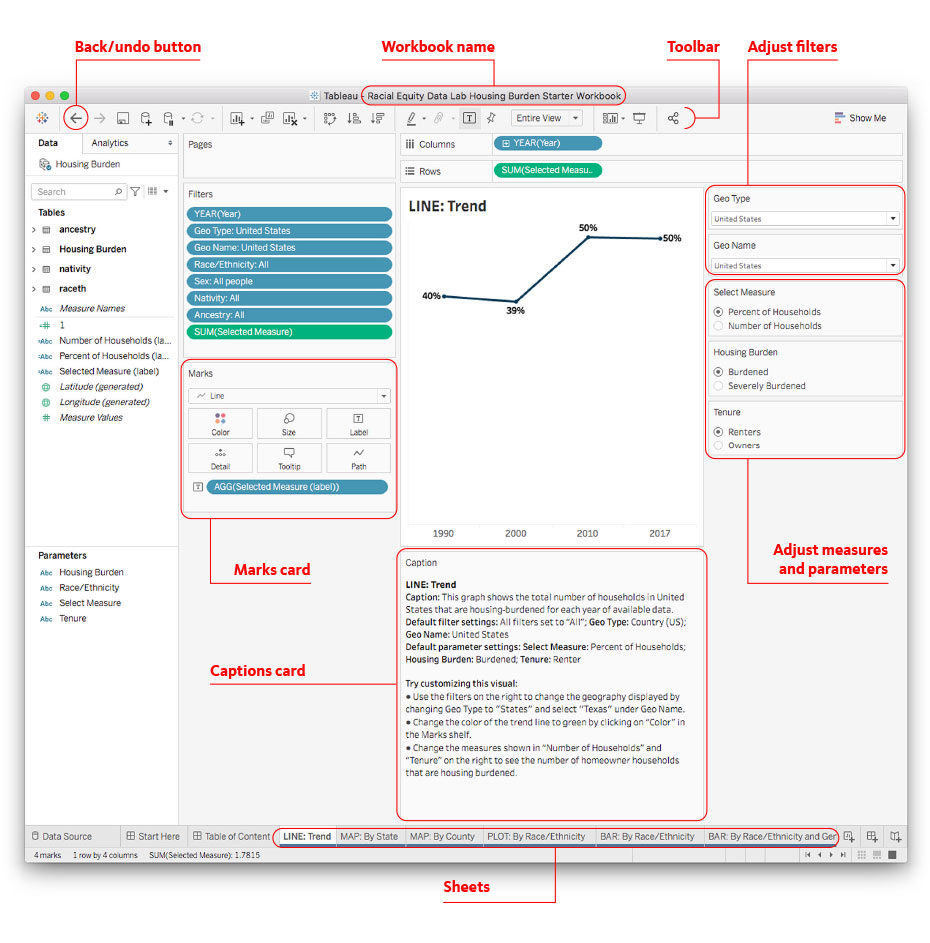
- Use the instructions on the Start Here sheet for more information about the workbook features.
- The Table of Contents sheet lists all the example charts available in the starter workbook.
- The Caption card below each data chart type provides instructions for understanding the data as well as some suggested customization options.
- Use the Filters on the right side of the Tableau workbook for each sheet to adjust Measures and Parameters.
- Adjust colors in the Marks card.
- If at any time you want to un-do a step, use the back button in the top left corner of the workbook screen, or refer to the default settings in the Caption card to reset the chart.
- Follow the steps on the Publish sheet to export and download your visualizations.
To learn more about the Tableau workspace and icons, click here.